Best Gaming Monitor for PC Under $200: Top Affordable Picks for Gamers

Choosing the right gaming monitor can significantly enhance your PC gaming experience. Crisp visuals, smooth motion, and vivid colors can make the difference between merely playing a game and being fully immersed in it. Even on a budget, it's possible to find monitors that provide a satisfying gaming experience without compromising on essential features. For under $200, you're looking at a segment of gaming monitors that balance cost and performance, delivering value to gamers who might not require the highest-end specifications.
In this price range, it's important to prioritize features that contribute most to gaming.
Key considerations include the monitor's refresh rate, which affects how smooth motion appears in fast-paced games; response time, which ensures minimal blur during quick movements; and panel type, which can determine color accuracy and viewing angles. Some gamers might also value additional features like adaptive sync technology, which helps eliminate screen tearing and stuttering.
Ultimately, the monitor you choose should align with the types of games you play and your personal preferences for visual fidelity and performance.
Whether you're an avid competitor in fast-paced first-person shooters, or you enjoy immersive single-player adventures, there's a monitor under $200 that can meet your needs without emptying your wallet.
Let this guide lead you to a selection of the best gaming monitors for PC that manage to strike an admirable balance between price and performance, ensuring you don't miss a beat—or a frame—during your gaming sessions.
Top Gaming Monitors Under $200
When it comes to enhancing your gaming experience, the monitor you choose plays a crucial role. If you're on a budget, you might think that a high-quality gaming monitor is out of reach, but that's not the case. You don't have to compromise on performance for price. This selection focuses on monitors that provide you with crisp visuals, fast refresh rates, and responsive gameplay, all for under $200. Each monitor listed offers the best features available within the budget range, ensuring you get top value for your money without breaking the bank.
AOC C27G2Z Curved Gaming Monitor

Dive into seamless gameplay and rapid response times with this AOC curved gaming monitor that suits your competitive gaming needs without breaking the bank.
Pros
- Ultra-fast 240Hz refresh rate and 0.5ms response for smooth gaming
- 1500R curvature for an immersive visual experience
- Stand with adjustable height for ergonomic comfort
Cons
- Only supports 1080p resolution which may not suffice for all gamers
- The VA panel may experience some color distortion at extreme angles
- Limited to a 27-inch size which could be small for those preferring larger screens
The AOC C27G2Z embodies what a gaming monitor should offer at an affordable price point – fluid motion and quick reactions. As you engage in fast-paced games, the 240Hz refresh rate ensures that you experience incredibly smooth transitions, allowing you to respond to on-screen action instantly. Whether it's racing the tracks or surviving in a battle royale, this monitor's rapid response time puts you a clutch play ahead of your competition.
While performance is critical, your comfort is not to be overlooked. Thanks to its ergonomic stand, adjusting the height is effortless, ensuring that you maintain a comfortable posture during long gaming sessions. Coupled with the curved design, which brings the edges of the display closer, you'll find yourself right at the center of all the action, fully engaged with your favorite gaming worlds.
Yet, with its strengths, it's important to consider the full scope of your gaming demands. The AOC C27G2Z moves away from higher resolutions to prioritize speed, settling at 1080p. This decision perfectly aligns with gamers whose main concern is decisiveness over visual depth. Besides, while the VA panel offers impressive color contrast and deep blacks, some might notice slight color shifts when viewing from a sharp angle – a minor caveat in what is otherwise a stellar performance package for gamers at heart on a budget.
Sceptre 27" Gaming Monitor

If optimal gaming performance is your goal within a strict budget, this Sceptre monitor might just be the right choice for you.
Pros
- Vibrant color production and wide viewing angles with IPS panel
- Smooth gameplay with a high refresh rate of 165Hz
- Minimized motion blur and sharper images with 1ms MPRT
Cons
- Stand may lack adjustability options
- Some users report light leakage issues
- Materials might feel less premium, affecting durability
Gaming on a budget does not necessarily mean you have to compromise on performance, and the Sceptre 27-inch monitor is a testament to that. With an IPS panel, colors are bright and consistent, which is crucial whether you're navigating through a lush in-game environment or ensuring color accuracy for content creation.
With the heightened refresh rate, this display pushes the envelope, translating to smoother in-game action. You will find that the 165Hz refresh rate gives you that slight edge, especially in fast-paced genres where every millisecond counts.
If you have experienced eye strain or fatigue during long sessions, the included Blue Light Shift might be a significant contending feature for your health and comfort. However, keep in mind that while the monitor excels in display performance, the stand's lack of height adjustability may require some desk modification to achieve the perfect viewing angle.
In conclusion, the Sceptre 27" Gaming Monitor blends essential gaming features with affordability. Despite its few drawbacks, its strengths in display performance make it a worthwhile contender for any budget-conscious gamer looking for a substantial upgrade.
ASUS TUF 27" 2K Monitor

If you're in the market for a performance-packed gaming monitor under $200, the ASUS TUF 27" 2K Monitor strikes a fine balance between affordability and high-end features.
Pros
- Exceptional refresh rate for smooth gameplay
- G-SYNC compatibility reduces screen tearing
- Eye Care technology for comfortable long sessions
Cons
- Blacks might not be as deep due to IPS panel limitations
- Potential for backlight bleed in some units
- Scratch-prone screen surface
For the gaming enthusiast on a budget, this ASUS TUF monitor provides an immersive experience without breaking the bank. Its high refresh rate and quick response time cater to fast-paced games, ensuring fluid motion and crisp visuals. The addition of G-SYNC compatibility is a significant plus, minimizing distractions like screen tearing that can detract from the gaming experience.
Eye fatigue can be a concern for any dedicated gamer, but ASUS addresses this with their Eye Care technology. This feature allows you to engage in marathon gaming sessions with less strain on your eyes, a boon for both casual and hardcore gamers. Moreover, the ergonomic stand offers extensive adjustability, ensuring you can find the optimal viewing angle for comfort and performance.
However, while the IPS panel of this ASUS TUF monitor delivers vivid colors and broad viewing angles, it's important to acknowledge that deep black levels can be somewhat lacking. Some users have reported issues with backlight bleed, which may be perceptible during dark scenes. Additionally, the screen surface may be more prone to scratches, so handle with care.
In conclusion, when you balance the pros against the cons, this ASUS monitor is a strong contender in its price range. It provides a satisfying and feature-rich gaming experience for those who want to enjoy high-end functionalities without overspending.
Acer Nitro ED270R 27"

If you're seeking an affordable gaming monitor that balances cost and performance, the Nitro ED270R might be your match.
Pros
- AMD FreeSync Premium for smooth gameplay
- 165Hz refresh rate enhances motion clarity
- Ergonomic adjustments for comfort
Cons
- May need color adjustments out of the box
- Built-in speakers are not high quality
- 27-inch size could be unwieldy for small desks
Thrifty gamers, rejoice! The Acer Nitro ED270R offers a 1500R curvature designed to immerse you in all your favorite games without breaking the bank. You'll appreciate the seamless visual flow aided by AMD FreeSync Premium when the on-screen action heats up. Its 27-inch canvas provides ample space for both gaming and productivity tasks.
Consider the benefits of a high refresh rate. At 165Hz, this monitor is a boon for fast-paced gaming, making every movement appear fluid, which can keep you a step ahead of your competition. Not to mention, the zero-frame design minimizes distractions, drawing you deeper into your gaming worlds.
Comfort is key during extended gaming sessions. Fortunately, the Nitro ED270R's ergonomic features like tilt, swivel, and height adjustments allow you to find the ideal viewing angle. Although the monitor shines in many respects, you might want to supplement it with external speakers for a more robust audio experience. As for setup, tweaking the display settings could be worthwhile to unearth the monitor's full picture potential.
ASUS 27" Gaming Monitor

Your quest for a budget-friendly gaming monitor ends with the ASUS VG278QR, offering high refresh rates for a smooth experience.
Pros
- Impressive 165Hz refresh rate for smooth gameplay
- Adaptive sync technology for tear-free gaming
- Ergonomic design with adjustable stand for comfort
Cons
- Built-in speakers offer basic sound quality
- Some users might prefer IPS panels over this monitor's TN panel
- Limited color performance compared to high-end models
When it comes to gaming, visual fluidity is paramount, and the ASUS VG278QR's high refresh rate nails this aspect. A monitor's ability to keep pace with fast-moving scenes is crucial, and here, the low motion blur technology comes into play, ensuring clarity during rampant in-game action. Also, compatibility with both FreeSync and G-SYNC seals the deal for gamers with varying graphic card preferences.
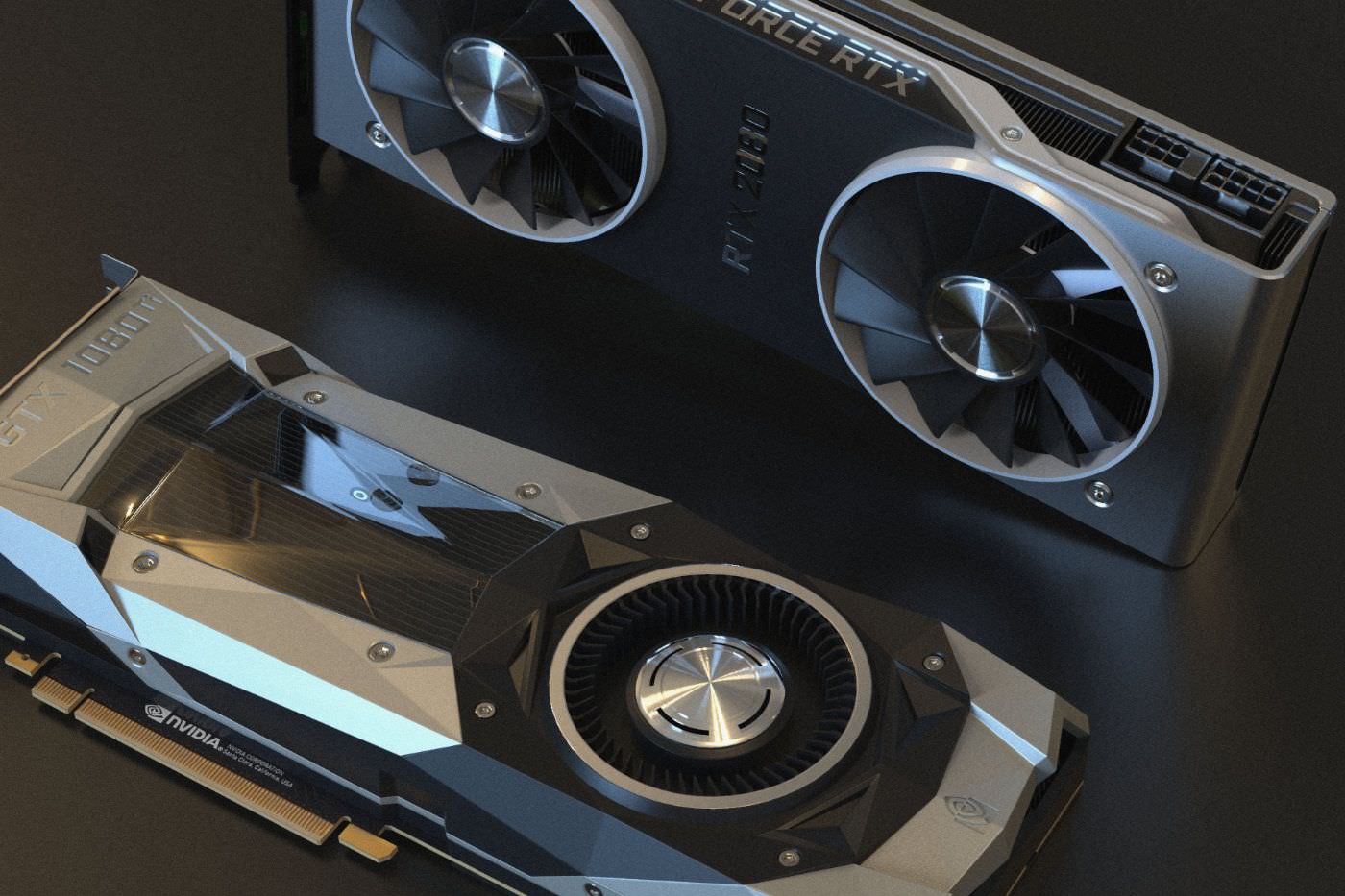
Comfort during those lengthy gaming sessions is key, and this monitor doesn't disappoint. It boasts an ergonomically designed stand that can tilt, swivel, and pivot, allowing you to find your optimal viewing angle with ease. Eye Care technology is another benefit, aimed at reducing eye strain so you can play longer without discomfort.
In terms of connectivity, the ASUS VG278QR offers versatility with multiple ports, making it simple to hook up to your PC or gaming console. However, while the presence of stereo speakers adds to the value, you might want to consider a dedicated speaker setup for a more immersive audio experience. Despite its strong gaming credentials, some visual enthusiasts might find the color accuracy and viewing angles typical of TN panels a bit limiting, especially when compared to an IPS display.
Buying Guide
Resolution and Panel Size
When considering monitors for gaming under $200, focus on resolution and panel size. A resolution of 1920x1080 (Full HD) should be your target for clear image quality. Panel sizes commonly range from 21 to 24 inches at this price point, which can provide an immersive experience without overwhelming your desk space.
Refresh Rate and Response Time
Aim for a monitor with a higher refresh rate, 60Hz being a standard starting point, with 75Hz or higher as a preferable option. Response time is crucial for gaming; look for monitors with a response time of 5ms or better to ensure smooth motion without ghosting.
Connectivity
Check for the variety of ports available:
| Port Type | Utility |
|---|---|
| HDMI | Required for modern gaming consoles and many PCs. |
| DisplayPort | Ideal for high refresh rates and resolutions if your PC supports it. |
| DVI | Useful for older PCs, but not as common on modern devices. |
| USB | Additional ports can be a bonus for connecting peripherals. |
Ensure the monitor has the connectivity you need for your current and future gaming setup.
Panel Technology
You have choices between TN (Twisted Nematic), IPS (In-Plane Switching), and VA (Vertical Alignment) panels. TN panels typically offer the fastest response times but weaker viewing angles and color reproduction. IPS panels excel in color accuracy and viewing angles but are usually pricier. VA panels are a middle ground, with better colors and contrast than TN, but not quite the level of an IPS.
Adjustability
Consider ergonomics; the ability to adjust the height, tilt, and swivel can be vital for comfort during long gaming sessions. A VESA mount compatibility ensures more options for monitor placement.
Monitor your budget and these key features to find the best gaming monitor for you. Remember, personal preferences and your specific gaming setup will determine the ideal monitor within your price range.
Frequently Asked Questions
When searching for an affordable gaming monitor, focusing on certain essential features can enhance your gaming experience significantly without breaking the bank.
What are the top features to look for in a gaming monitor under $200?
Your primary considerations should be resolution, refresh rate, and response time. At this price point, you can expect to find monitors providing full HD (1920x1080) resolution, with a 75Hz to 144Hz refresh rate, and a response time of around 1ms to 5ms.
How does monitor refresh rate affect gaming performance?
A higher refresh rate results in smoother visuals and reduces motion blur, contributing to a more immersive and responsive gaming experience. For competitive gamers, refresh rates of 120Hz or higher are beneficial, though under $200, monitors will usually cap at 144Hz.
Can I find a good gaming monitor under $200 that offers 4K resolution?
4K resolution monitors are typically more expensive; thus, it's rare to find one under $200. Instead, you'll find that 1080p is the standard resolution, offering a good balance between quality and affordability.
What size monitor provides the best gaming experience for a tight budget?
Monitors around 24 inches are common in the sub-$200 market and provide an appropriate balance between screen space and detail clarity at 1080p resolution. Larger monitors may result in a lower pixel density and could compromise visual clarity unless they support higher resolutions.
Are there any reliable gaming monitors under $200 suitable for competitive gaming?
Yes, you can find monitors with a 1ms response time and a 144Hz refresh rate, which are quite suitable for competitive gaming scenarios. These features help minimize input lag and screen tearing, respectively.
What are some recommended brands for budget gaming monitors?
Brands like Acer, ASUS, BenQ, and Dell offer reliable gaming monitors under $200 that do not compromise significantly on performance and build quality. Look for their models that specifically cater to gaming needs within your budget.



